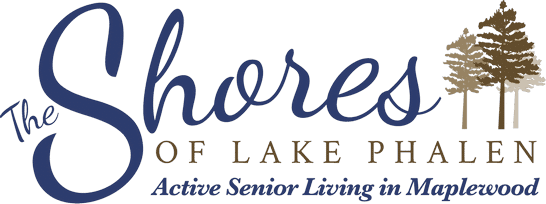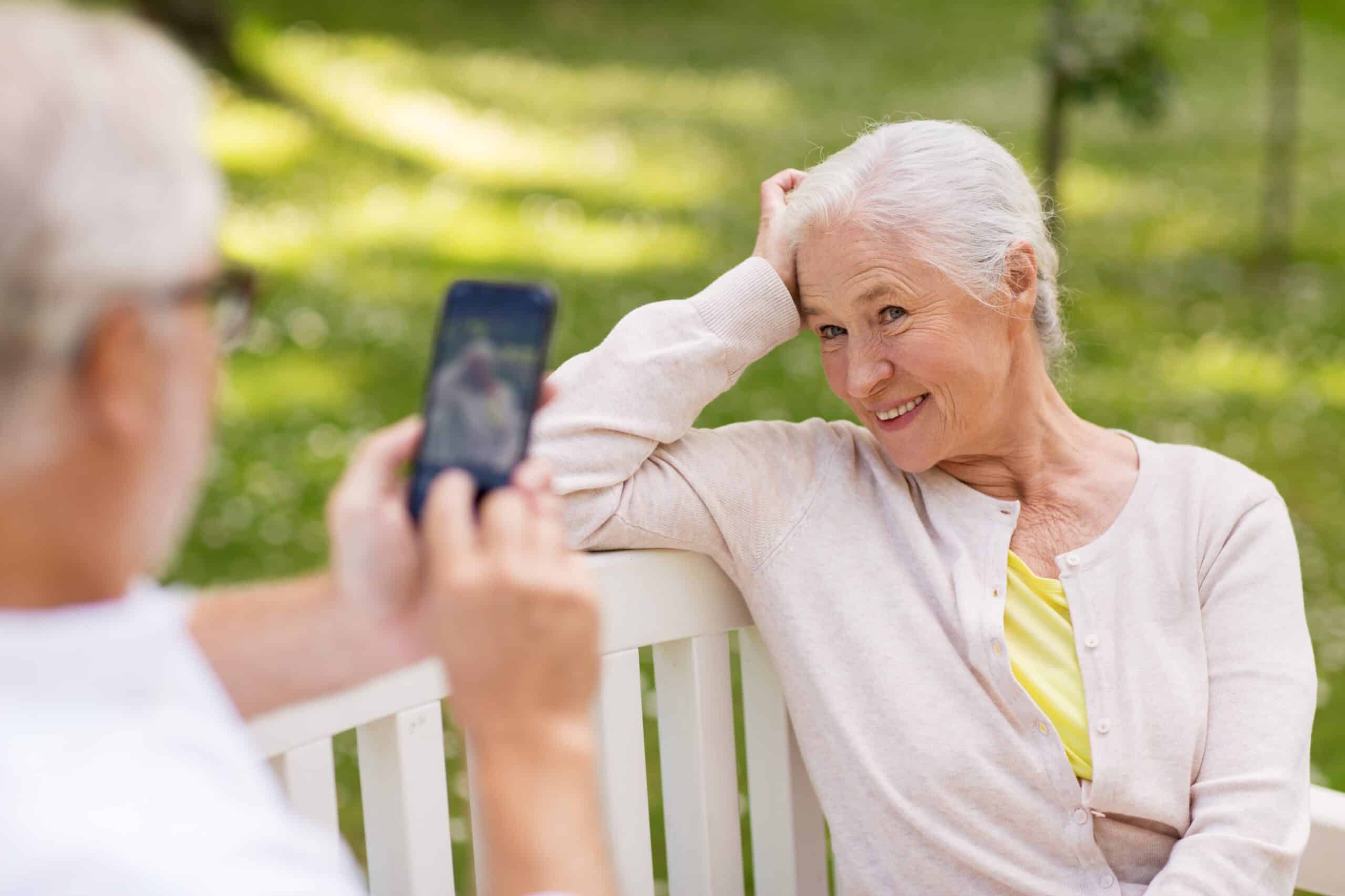Photography has undergone a major shift in the last few decades. Remember when taking beautiful photos required you to lug around a heavy camera and have the film developed? These days, not only is film no longer necessary, but a camera isn’t necessary! If you have a smartphone, you probably already have a fantastic “camera” at your fingertips. While this is wonderfully convenient, perhaps you’re hoping to up your game. Do you ever wonder how certain people you know are able to take professional-quality photos with their phone while yours always seem a bit bland? If so, scroll down to learn how to take better pictures with your phone. Using a few simple tips, you can boost the quality of your photos.
Smartphone Photography Tips
Use natural light whenever possible.
Never discount the importance of good lighting! Lighting can truly make or break a photo. Whenever possible, position your subjects so that they’re well-lit by sunlight from the front and not silhouetted from behind. This isn’t always possible, of course, but do what you can. Embrace sunlight as though it’s a part of your toolkit.
Always take multiple shots when taking portraits.
When taking photos of people (especially a whole group of people), it’s crucial that you take several photos in a row. If someone was blinking, moving, or not yet smiling in the first shot, you’ll be tremendously grateful for the other options.
Play around with your phone’s camera to learn the settings.
A common mistake with smartphone photographers is that they assume they aren’t able to do much more than point and click. After all, where are the other buttons? But if you click around a bit, you’ll find your smartphone camera’s settings. The exact settings will depend on your particular smartphone, but you can typically adjust features like the following:
- The exposure (which adjusts the amount of light allowed to reach your camera’s sensor)
- The focus (which adjusts which elements of the photo are sharp and which are blurry)
- The timer (which can give you time to step in front of the camera)
- The flash (which should be used very sparingly, as we’ll discuss below)
- Selfie mode (which turns on the front camera, allowing you to take a selfie)
- Filters (which have various effects)
Spend a little time playing with your camera to learn what it can do and familiarize yourself with the tools you can see yourself using frequently. After all, if you want to learn how to take better pictures with your phone, you need to know what you’re working with!
Avoid the zoom and flash.
Although the zoom function on smartphones has improved over the years, it’s not ideal. Zooming in will always make the photo grainier and lower the quality. Instead, get closer to your subject if possible. The flash function should also typically be avoided, as it can result in bright, overly exposed, washed-out photos. Instead, use whatever light is available to you (preferably sunlight but also a lamp, an overhead light, etc.). Also, don’t be afraid to try taking a photo in dim light, as many modern smartphones take excellent photos in low-light situations.
Rest the phone on a flat surface when taking photos in low light.
Although your phone’s camera may be a pro in low-light settings, it’s still helpful to stabilize it to reduce blurriness. Holding a phone steady can be tough, especially in your senior years, so try resting it on a railing, a table, or even the shoulder of a loved one. You could also purchase a small tripod if you take low-light photos frequently.
Enhance your photos with subtle editing.
In addition to helping you take photos, most smartphones also have built-in editing software. (And if yours doesn’t, you could always purchase a photo-editing app.) If you’re overwhelmed by the options, don’t worry. Typically, just a little editing effort will go a long way. For example, try enhancing the brightness, contrast, and saturation just a smidge. Although your results will vary from photo to photo, these three tiny adjustments often make a big difference.
_____
Now that you’ve learned how to take better pictures with your phone, it’s time to practice! Grab your phone, snap some daily shots, and share them with your friends and family.
Are you looking for a community that provides a positive, healthy atmosphere where your loved ones can enjoy their golden years? The Shores of Lake Phalen may be just the place. It’s an assisted living and memory care community in a quiet, peaceful environment in Maplewood, Minnesota. Surrounded by a gorgeous wooded setting between two lakes, our residence offers the accessibility of apartment-style housing with the atmosphere and elegance of a resort. We offer numerous health and safety amenities, fun events and activities, a friendly and accommodating staff, and much more. Schedule a tour of the community to explore our spacious apartments and more. We look forward to hearing from you!